This article is for those of you who noticed a huge drop in search engine results: including ranking, clicks, impressions and CTR
Recently Google announced a new update in their search algorithms and almost instantly a huge wave of webmasters reported massive drop in search results and lots of issues that might be potentially caused by the update.
Here at Test and Review consumer blog we also noticed changes in our metrics in the Search console and it was kind of a surprise for us. We have been investigating what might have caused this besides the recent search algorithm update and also gathered some recommendations in case you have suffered a massive drop in search ranking these days.
What is causing the drop in the search results and how to fix it?
A significant drop in search clicks for your website can be concerning, but there are several steps you can take to diagnose the issue and potentially improve your website's performance in search results.
Here's a step-by-step guide to help you address this problem:
Check Google Search Console
Log in to your Google Search Console account and check for any messages or notifications related to your website's performance. Google often provides valuable information and alerts about issues that may affect your search rankings.
Review Recent Algorithm Updates
Research if there have been any recent Google algorithm updates that could have impacted your website's rankings. Various websites and SEO blogs regularly report on these updates.
Analyze Website Traffic
Use Google Analytics or other website analytics tools to analyze your website's traffic patterns. Look for the specific pages or keywords that have experienced the drop in clicks. This can help identify which parts of your site are affected.
Check for Technical Issues
Ensure that your website is technically sound. Check for issues like broken links, slow page load times, and mobile-friendliness. Use Google's PageSpeed Insights and Mobile-Friendly Test tools to assess your website's performance.
Evaluate On-Page SEO
Review the on-page SEO elements of the affected pages. Ensure that your content is high-quality, relevant, and properly optimized for relevant keywords. Look for duplicate content issues.
Assess Backlinks
Analyze your website's backlink profile using tools like Ahrefs or Moz. Check for any toxic or spammy backlinks that could be affecting your rankings. Disavow such links if necessary.
Content Quality and Freshness
Regularly update and refresh your website's content. Google tends to favor fresh and valuable content. Remove outdated or irrelevant content and add new, informative articles.
Competitor Analysis
Analyze your competitors' websites that rank well for the same keywords. Identify what they are doing differently in terms of content, backlinks, and on-page SEO.
User Experience (UX)
Ensure that your website provides an excellent user experience. Easy navigation, clear calls to action, and mobile responsiveness are crucial factors in retaining and attracting visitors.
Monitor Performance Over Time
Make changes based on your findings and closely monitor your website's performance over time. SEO improvements can take time to yield results.
Seek Professional Help
If you're not confident in your ability to diagnose and address the issue, consider consulting with an SEO expert or agency. They can provide a more in-depth analysis and guidance.
Content Marketing and Promotion
Invest in content marketing and promotion strategies to attract more organic traffic. High-quality content and effective promotion can help improve your website's visibility.
Remember that SEO is an ongoing process, and search engine algorithms can change frequently. It's essential to stay updated with industry news and best practices to maintain and improve your website's search visibility over the long term.
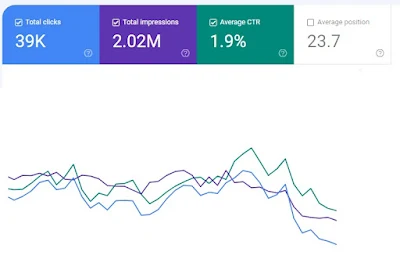









0 Comments