Next-Level Performance and Security: Exploring the Features of TP-Link WiFi Router Archer AX23
The TP-Link Wi-Fi Router Archer AX23 is a high-performance router that promises fast and reliable connectivity for your home or office. With its advanced features, this router aims to provide next-level performance and security.
We got our unit today so it is time to share a bit more about this product.
TP- Link Archer AX23 - full product specifications
- IEEE 802.11ax/ac/n/a 5 GHz
- IEEE 802.11ax/n/b/g 2.4 GHz
- AX1800: 1201 Mbps (5 GHz) + 574 Mbps (2.4 GHz)
- 4 external antennas
- 1.5 GHz Triple-Core CPU
- 4 Gigabit LAN Ports
- 1 Gigabit WAN Port
- 1 USB 2.0 Port
- WPS/Wi-Fi On/Off Button
- Power On/Off Button
- WPA3 encryption
- SPI Firewall
- Access Control
- Local Management
- Remote Management
- Internet Explorer 11+, Firefox 12.0+, Chrome 20.0+, Safari 4.0+, or other JavaScript-enabled browser
- Cable or DSL Modem (if needed)
- Subscription with an Internet Service Provider (for Internet access)
- 10.2 x 5.3 x 1.4 in. (260.2 x 135.0 x 36.7 mm)
- OFDMA
- MU-MIMO
- BSS Color
- Beamforming
- Parental Controls
- Guest Network
- VPN Pass-Through
- TP-Link Tether App Support
Design and Setup
The Archer AX23 has a sleek and stylish design with four external antennas. It also features a WPS button, a power button, and four Gigabit Ethernet ports. The setup process is easy and straightforward, thanks to the user-friendly web interface and the TP-Link Tether app.
Speed and Performance
The Archer AX23 is powered by a 1.5 GHz triple-core processor and supports the latest WiFi 6 technology, which enables it to deliver blazing-fast speeds of up to 1,800 Mbps on the 5GHz band and 574 Mbps on the 2.4GHz band. This router can handle multiple devices simultaneously without compromising speed or performance.
Advanced Features
The Archer AX23 comes with advanced features such as OFDMA and MU-MIMO, which allow it to communicate with multiple devices at the same time, reducing latency and increasing overall performance. It also features BSS Color and Beamforming technologies, which help to improve network efficiency and coverage.
Security
The Archer AX23 has robust security features, including WPA3 encryption, which provides stronger security for your Wi-Fi network. The router also comes with a built-in firewall and supports VPN pass-through, which helps to protect your network from malicious attacks.
Verdict
Overall, the TP-Link Wi-Fi Router Archer AX23 is an excellent choice for those looking for a high-performance router that can deliver fast and reliable connectivity.
With its advanced features, easy setup process, and robust security, this router is a great investment for anyone who wants to take their home or office network to the next level.
What consumers say about the Archer AX23 router?
Some customer reviews of the Archer AX23 praise its easy setup process and the improved performance of their Wi-Fi network. The router is also noted to have a stylish design and a compact size that makes it easy to place in small spaces.
However, some customers have reported connectivity issues and slow speeds with the router, especially when multiple devices are connected at once. Some users have also noted that the range of the Archer AX23 is not as far-reaching as other routers.
In terms of technical specifications, the Archer AX23 has a dual-core processor and supports Wi-Fi speeds of up to 1775Mbps. It also has four Gigabit Ethernet ports and one USB port for connecting external devices.

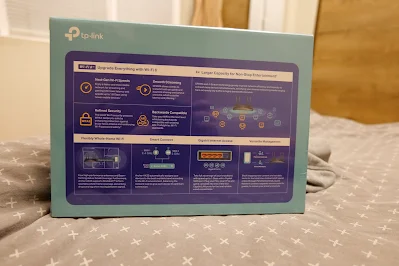









0 Comments