Dell Precision 3520 - still good in 2020?
Does the Dell Precision 3520 has what it takes to be a good mobile workstation in 2020? We answer your questions!
 |
| Our first test and review of the Dell Precision 3520 mobile workstation |
We were in the search for a used mobile workstation in the last couple of weeks and came upon a great deal - the mighty Dell Precision 3520.
Today we will share our first impressions with this high-end laptop which is manufactured in 2018 but still runs like a charm.
First impressions
When we first saw the Precision 3520 it very much reminded us about a laptop that we sold recently - the Latitude 5450 (a 14-inch model). Actually, we still use another small Dell laptop which is the Latitude E7240, a very capable machine that serves our needs in the last 5 years.
Throughout the years we were very happy with all Latitude models that we worked with and tested. But it was time to check something from Dell that is capable of "heavy duty" work.
We turned our attention entirely to the Precision series that are some of the most popular workstations for business purposes (both mobile and desktop).
Before we buy the 3520 we also targeted the 5510 and the 7510 and 7520. We checked the Precision 3510 but since we needed an adequate dedicated video card this one was quickly kicked out of the shortlist.
So, the final contenders that remained were the 7510 with 4k IPS display and the 3520. We chose the Precision 3520 mostly because of the smaller form factor and reduced weight (compared to the 7-series workstations). Even though we believe the 7510 and 7520 have a slight advantage in performance over the 3520 we chose mobility over performance.
First impressions from the laptop's performance were very positive and that is mainly thanks to its hardware:
 Processor: Intel Core i7 7820-HQ with 2.90 GHz
Processor: Intel Core i7 7820-HQ with 2.90 GHzRAM: 16.0 GB of RAM
HDD: 256 SSD NVMe
Video: Intel HD Graphics 630 + NVIDIA Quadro M620
OS: Windows 10 Pro
Performance
We already tested the Precision 3520 with some more demanding applications like the Adobe Premier Pro and it hold up to the tasks pretty well. Video editing and rendering in HD was no issue at all.Soon we will test its performance with 4k video processing.
We are not much of gamers around here so can't really comment on this laptop gaming performance. But let me remind you that the 3520 main goal and purpose is to be a high-end laptop and a decent workstation on the go, rather than a gaming computer.
Display
The 15-inch Full HD IPS display of the precision 3520 is just awesome. It needed some calibration though since it was way too greenish once we got our hands on the laptop. It took us about half an hour to tune the display and we are very happy with the results.
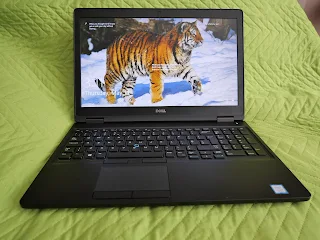 |
| The wonderful Full HD matte IPS display of the 3520 |
It is a matte display does not reflect lights as the shiny glossy alternatives. Some precision models have the option of glossy touch displays but we would rather stay away from these, especially on the second-hand market.
2020 consumer review of the Dell Precision 3520 - video
Watching high definition videos on this IPS display is a real pleasure. Viewing angles are also pretty good.
Sound
This workstation has two very loud speakers even though the quality is not the best in class, we've heard better performing laptops. The sound is clear though and there is no rattling noise or anything else that would suggest that is nearly close to the cheap $500 laptops.
Keyboard & touchpad
The keyboard is good but not as good as the one we used to type on the Latitude E7240 which has probably the best keyboard we have ever tested.
Other than that, the key travel is good and the typing fast remains relatively quiet.
Dell Precision 3520 has an old school touchpad which we really like, unlike the ones in some XPS or Precision 5000 series laptops. Pinch-to-zoom, two-finger scroll and other basics are available here.
Battery
After just couple of tests we can confirm the Precision 3520 has a solid battery. In moderate working loads it should last for some good 4-5 hours.
This workstation comes with a huge 130W power brick.
Under heavy use probably the longest you can get on a used machine is around 3 hours and if you just browse the Internet it would probably be somewhere around 5+ hours.
Dell Inspiron N5050 laptop review
Connections and Ports
Dell Precision 3520 has a wide variety of connection options and ports, including (listing just some of them):
- Fast Intel WiFi card
- Bluetooth
- 2.0 and 3.0 USB Ports
- VGA
- HDMI
- SD card reader
- USB type C
- Ethernet (RJ-45 LAN)
Note: Our laptop came without a fingerprint scanner.
If you have any experience with any Precision laptop, we will be happy to hear your first-hand consumer feedback.
Thanks for visiting Test and Review!













Comments